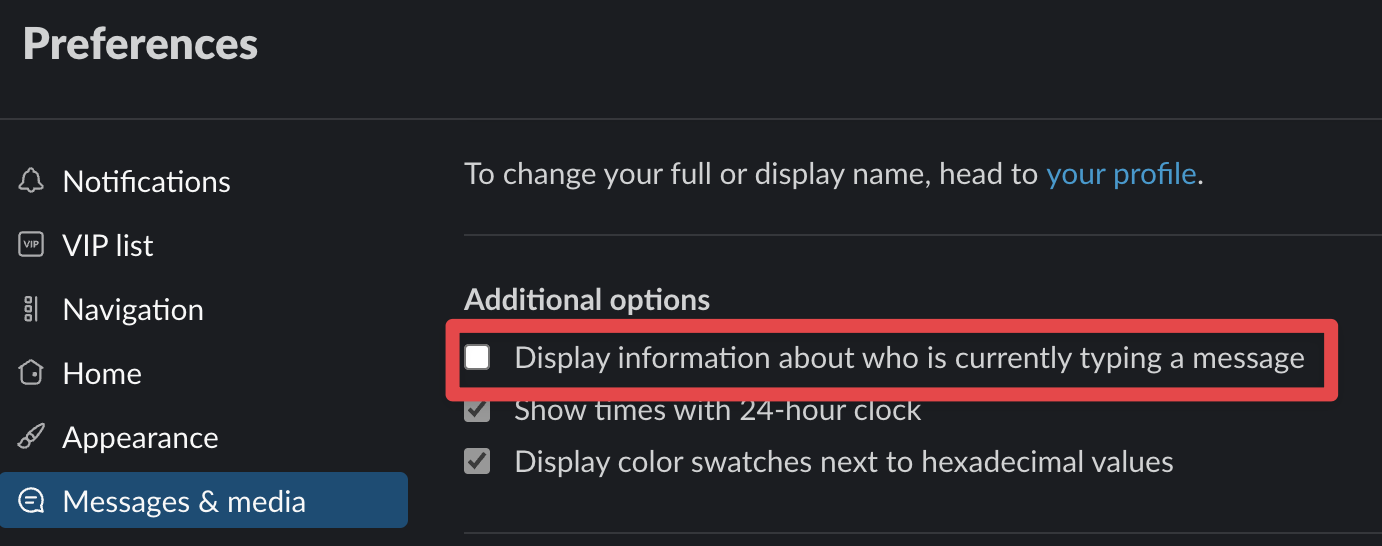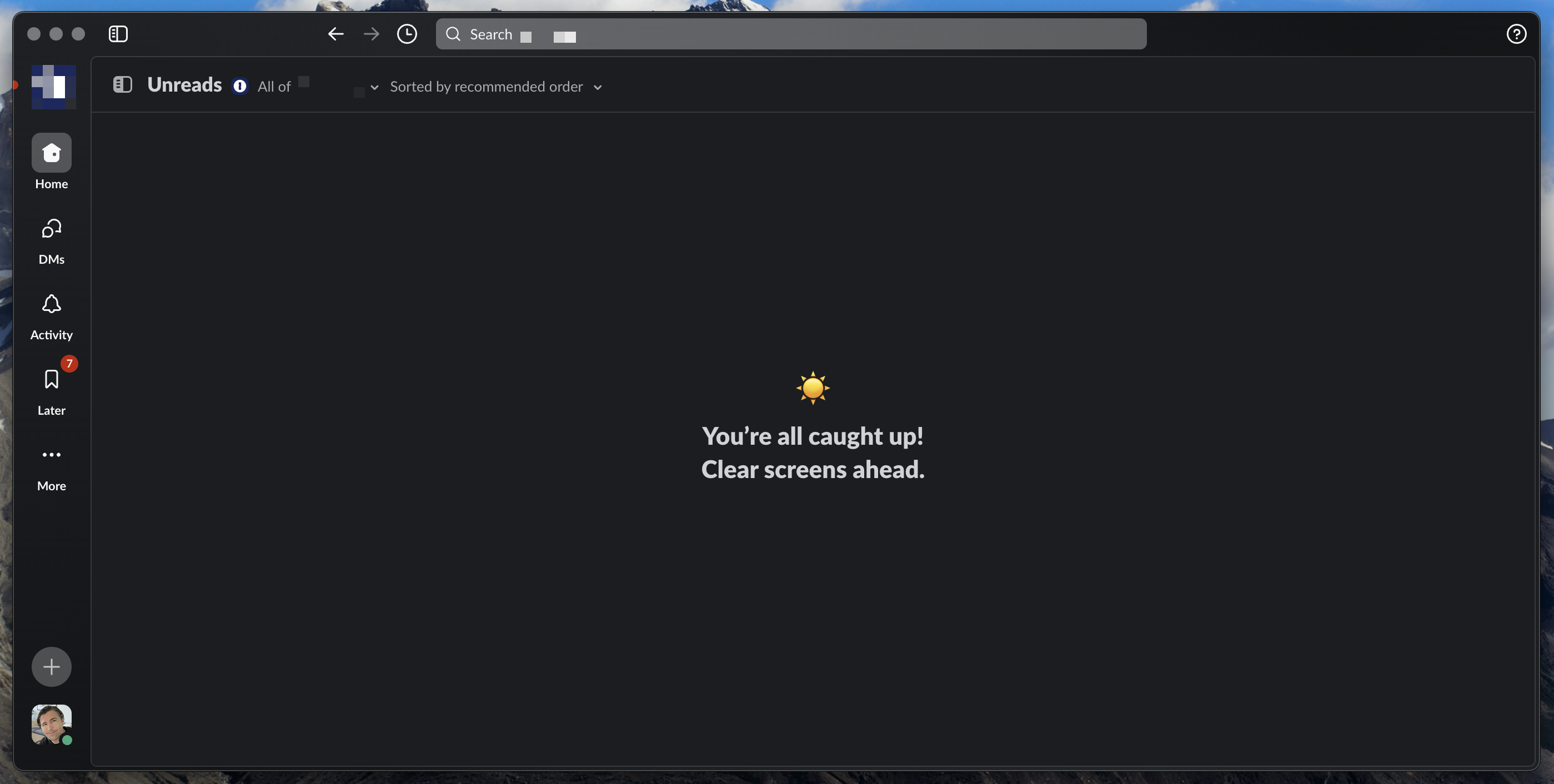My favorite description of chat comes from @jasonfried's excellent Is group chat making you sweat? post:
Group chat is like being in an all-day meeting with random participants and no agenda.
It's simply too easy for group chat to disrupt your flow, making it difficult to get the most important work done.
The Slack Diet
Over the last couple of months I've discovered some hidden Slack features, at least to me, that have helped me tame chat. Here's a four step process to bring peace of mind to your Slack usage:
- Learn and use five Slack keyboard shortcuts. These are for Mac, I assume Windows has similar ones.
- Command + Shift + D: Hides sidebar and is game changing––unread channels are hidden.
- Command + K: Allows you to quickly find any channel or DM.
- Shift + Escape: Marks all messages / notifications as read. Use with caution but worst case someone has to ping you again, bubbling something that's actually urgent to the top.
- Command + Shift + A: Takes you to unreads, combined with other shortcuts it can be a very peaceful place.
- Command + Shift + M: Takes you to activity section –– less impactful but helpful.
- Move Slack to dedicated Space or Window. This reduces, but doesn't eliminate, chance Slack pulls you in at the wrong time. It also makes it easier to focus on Slack when you're explicitly choosing to use it.
- Arrange channels into groups and set to "Unreads only". Slack allows you to organize channels into groups, each group can then have "Show and sort" options. By setting to "Unreads only" you put stale, inactive, or muted channels out of mind permanently.
- Proactively mute channels. We all get invited to channels that we don't want to leave but don't want to actively participate in either. Muting allows you to stay in channel and only get a notification if someone mentions you, or god forbid uses @here.
PS: I continue to believe in my working theory that chat is a black hole. The more it's used, the greater the gravity and it swallows everything––meaning high signal communication gets lost. It remains important to continue to write longer form content elsewhere.
January 2nd 2025 Update: Recommend disabling "Display information about who is currently typing a message". Seeing "x person is typing..." creates artificial urgency and likely keeps you engaged in a Slack thread longer than necessary.