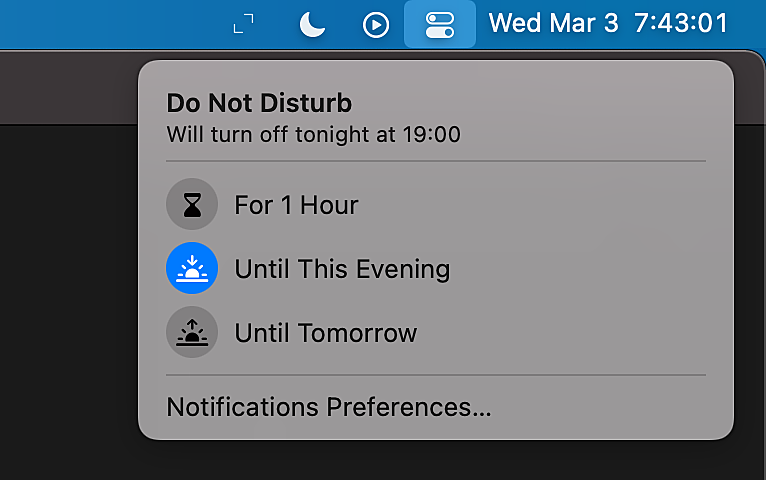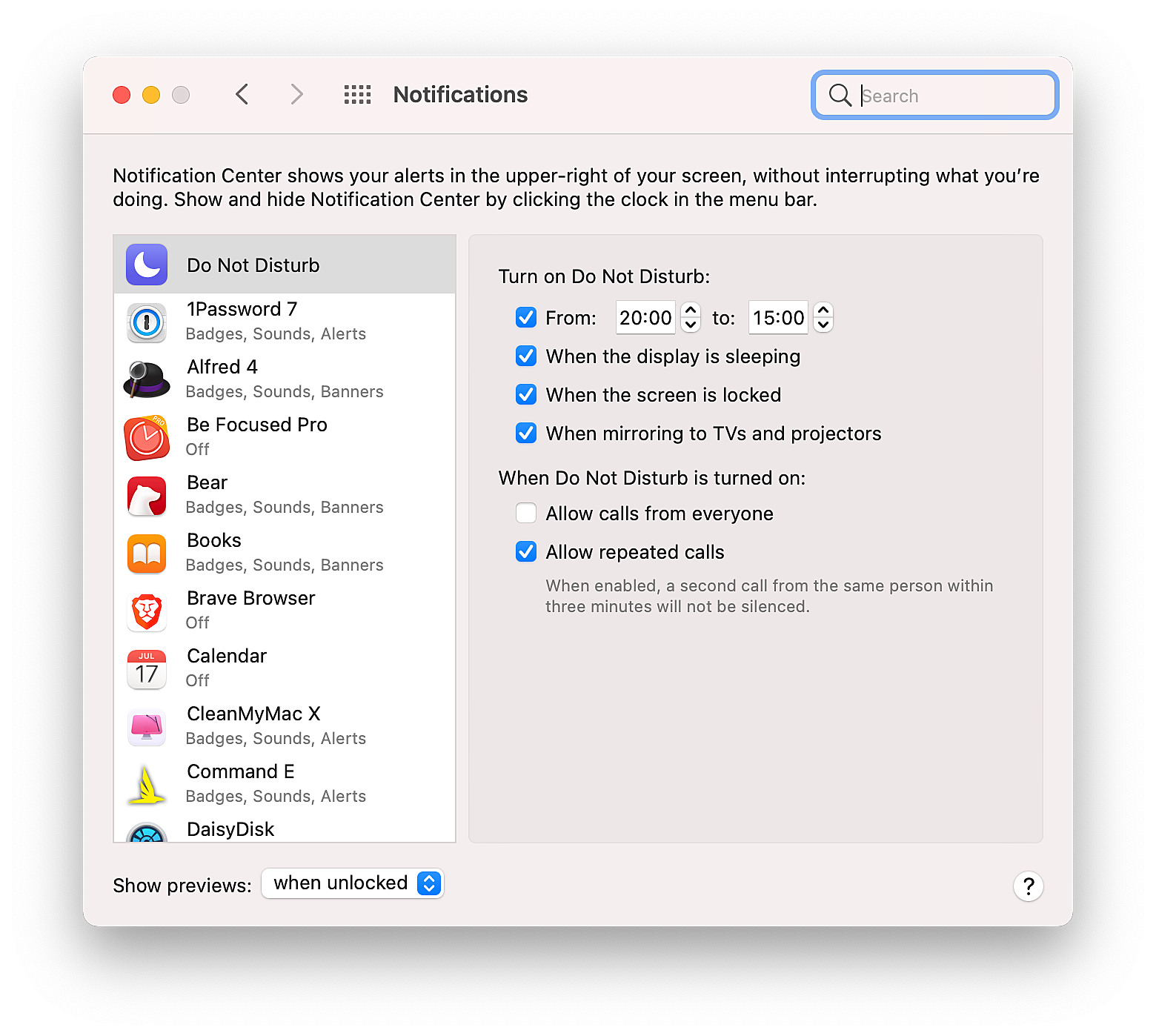There are many ways to be more productive but learning to better manage notifications is one of the easiest and arguably the best way to improve your productivity instantly. It not only helps you triage them, but it also lets you set up a strong moat around your deep work hours against the notifications soliciting your attention.
Nowadays, you are surrounded by many devices — laptops, smartphones, and smartwatches, to help you stay up to date on what’s going on in each tool. The problem is, notifications in all of these devices are designed to interrupt you. So if you have your notification gateway wide open, they will come after your attention anytime and from anywhere.
There's a way to prevent this from happening. Apple’s operating systems have something called ‘Do Not Disturb’ mode. When I turn it on, all my notifications standby out of my screen until it’s off. I can even schedule a time range in advance, so the OS turns it on/off automatically.
When I have Do Not Disturb mode on, I can enjoy the uninterrupted time. It helps me to stay entirely focused on my task. If you’re not currently using Do Not Disturb mode, I suggest you try right now. It only takes a few seconds to turn it on.
A better way to use Do Not Disturb mode
Typically, the Do Not Disturb mode is designed based on what we call the “deny hours” mechanism. You can turn it on whenever you don’t want to be disturbed or pre-select the times you don’t want to be disturbed. You’re denying any interruptions for those specific hours.
A level up from this is what we call “allow hours.” Instead of setting hours to not be interrupted, you choose a set of hours that you’ll allow yourself to be interrupted. A subtle difference, but cognitively, it’s a big change.
This simple change can potentially give you more room to stay focused and get things done quickly.
I turn on my Do Not Disturb hours from 8 pm to 3 pm the next day. This way, I can dive deep into my work outside of those hours, usually from 7 am to 3 pm. This is when I’m not interrupted by Slack messages, emails, and comments updated on Asana, Gitlab, and Figma.
I usually run through my notifications once around lunchtime, but I still keep my Do Not Disturb on so I can always go back to flow anytime without worrying that it might be interrupted at some point.
And finally, setting Do Not Disturb mode this way lets me end my day from work with confidence that I can fully rest for the night and recharge for the next day.
To me, “allow hours” work better than “deny hours.” When I'm not in flow state I can leverage my allow hours to receive and go through all my notifications and connect with the team in real-time.
--
This post was originally published on the Hyperinbox Blog.