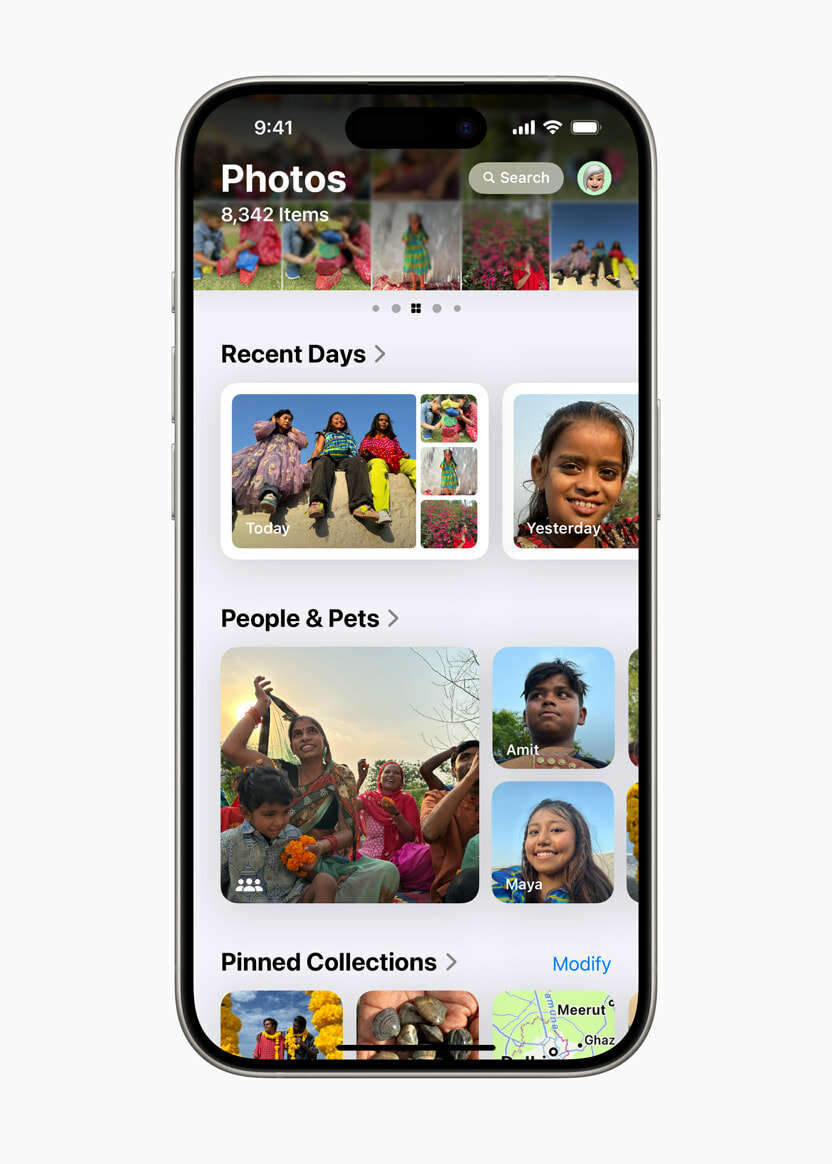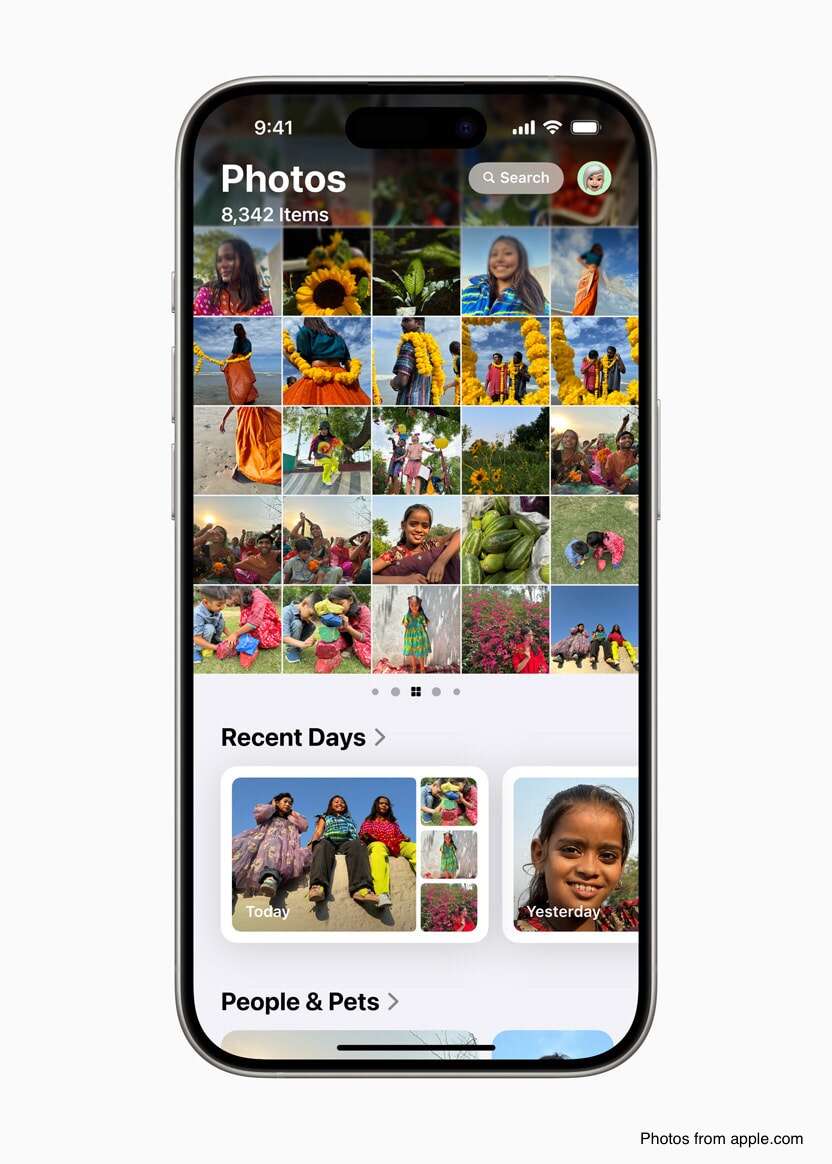Here's another instalment of my thoughts on Apple's latest major OS updates, which are being released later today (at 6pm UK time⏰). If you're not aware - though I think you probably are - one small summer hobby of mine is keeping up to date with the beta releases following the annual June WWDC event. I enjoy playing around with the new features and getting a feel for what my devices might be able to do in the upcoming year. For those out of the bubble, Apple holds an event every year in early June called Worldwide Developers Conference (aka WWDC or dub-dub-dee-see), which provides developers with insights into Apple's latest technologies, tools, and software updates, enabling them to build new innovative apps or enhance their current ones. So here we are, later today, ready to dive into those updates as they officially roll out (ohh, also expect a surge in app updates as developers release new versions for the updated OSes).
It's Post-Glowtime as Apple released their new hardware last week with a BIG focus on Apple Intelligence (AI), their flavour of Artificial Intelligence. But as most AI features including the new Glowing Siri animation will be released in iOS 18.1 later in October, I thought to share my thoughts on what's coming later today - so without further ado here are my 5 biggest changes.
It's Post-Glowtime as Apple released their new hardware last week with a BIG focus on Apple Intelligence (AI), their flavour of Artificial Intelligence. But as most AI features including the new Glowing Siri animation will be released in iOS 18.1 later in October, I thought to share my thoughts on what's coming later today - so without further ado here are my 5 biggest changes.
1. Training load and Vitals apps ⌚️ [watchOS]
You know that, yeah you do, that I'm a fitness and Apple Watch junkie, so naturally, the first OS updates I get excited about are for the Watch. These include the Training Load and Vitals apps, which simply... are what they say on the tin.
If you haven’t painted a picture, the Training Load is an insightful new way to measure the accumulated load your body has undergone from exercise over time. It helps you understand the strain on your body from workouts over the past seven days compared to the last 28 days. This feature aims to maximise performance while reducing the risk of injury and illness.
The principle of training load isn’t new, and some third-party apps like Gentler Streak offer something similar with their Activity Path (which, to be fair, uses the industry-standard Training Impulse formula, or TRIMP). However, what I appreciate about the new update is that it relies heavily on user input. This sets it apart from most sports watches, which automatically calculate your training load based on workout data and don’t allow for any adjustments.
I really like that the Apple Watch lets you adjust the effort rating for two reasons. Firstly, a sports watch knows less than you do about your training on a given day, especially if it was influenced by external factors like a stressful morning meeting or an upset stomach after breakfast.
Next, we have the Vitals app. It's a standalone app that allows you to quickly view important health metrics recorded during sleep, via complications and widgets on iOS or iPadOS. These metrics include heart rate, respiratory rate, wrist temperature, sleep duration, and blood oxygen levels. The Vitals app helps you gain a better understanding of your health, particularly when one or more fall outside their typical range. Additionally, when two or more metrics are outside their usual range, you have the option to receive a notification, along with a message explaining how these specific changes may be linked to other aspects of your life, such as elevation changes, alcohol consumption, or even illness. While there are probably other apps that offer something similar, I’m a sucker for a well-designed UI, so I’m loving this!
But my favourite way to use these two updates? In the bezels (left for Vitals, right for Training Load) of my watch face (Modular Ultra).
2. Live activities ⌚️ [watchOS]
As I’m writing this, I’m slowly realising that the biggest changes in iOS, if any, are coming with iOS 18.1. Yes, that’s where all the glowing AI features are coming! But for now, the second big change for me is Live Activities - finally, it’s on the Watch! While I don’t use it every day, it’s a welcome addition. I find Live Activities to be the best way to follow my team’s scores on weekends or track my coffee delivery while reading a book.
3. Photos app 📱 [iOS/iPadOS]
Here’s another non-Watch change, and it’s definitely the one that’s surprised me the most. It’s a daily app that I’m sure everyone will notice has been redesigned, and, oh yes, it will take a couple of days to get used to. But I have to admit, it’s really growing on me, and I can see the logic behind it. The unified single view and the sorting option button make perfect sense. No more separate tabs or finding shared photos from last month at the bottom of the grid. The entire app can now be customised to show your favourite person or shared album below the grid. In summary, it’s a more flexible app, but there’s a learning curve.
4. Dark app icons 📱 [iOS/iPadOS]
There’s something utterly satisfying and soothing when the app icons turn dark at sunset. Yes, it’s just a cosmetic update, but I’ll always be a dark theme fan, especially now that we have dark icons. Night Shift + super low brightness + no blindingly bright icons = a new way to navigate my screen!
I also have to give credit to Apple for using their AI effectively. Not all apps are optimised for dark mode, so Apple’s AI automatically adjusts them to fit the dark them, which is a nice touch.
5. Control Centre 📱 [iOS/iPadOS]
I believe this is the biggest and most practical change in iOS/iPadOS, though I haven’t had time to fully explore it yet, as developers are still releasing their Control Centre (CC) updates. Yes, it’s now open to third-party actions as well! With iOS 18, CC has become significantly more customisable. You can rearrange quick access buttons into a Home Screen-style grid, creating a highly personalised setup. Controls can be moved, resized, or deleted as needed, with options ranging from single grid circles to larger, multi-grid arrangements for frequently used functions like Dark Mode and Flashlight. Additionally, this update supports multiple CC pages, allowing you to dedicate screens to different types of controls, such as connectivity or media control. I’m sure this will become a favourite feature down the line.
I’m curious to hear your thoughts after installing the OS updates. What do you think I might have missed? What’s your new favourite feature? Contact me at chriiis@hey.com or simply reply to this email 😊