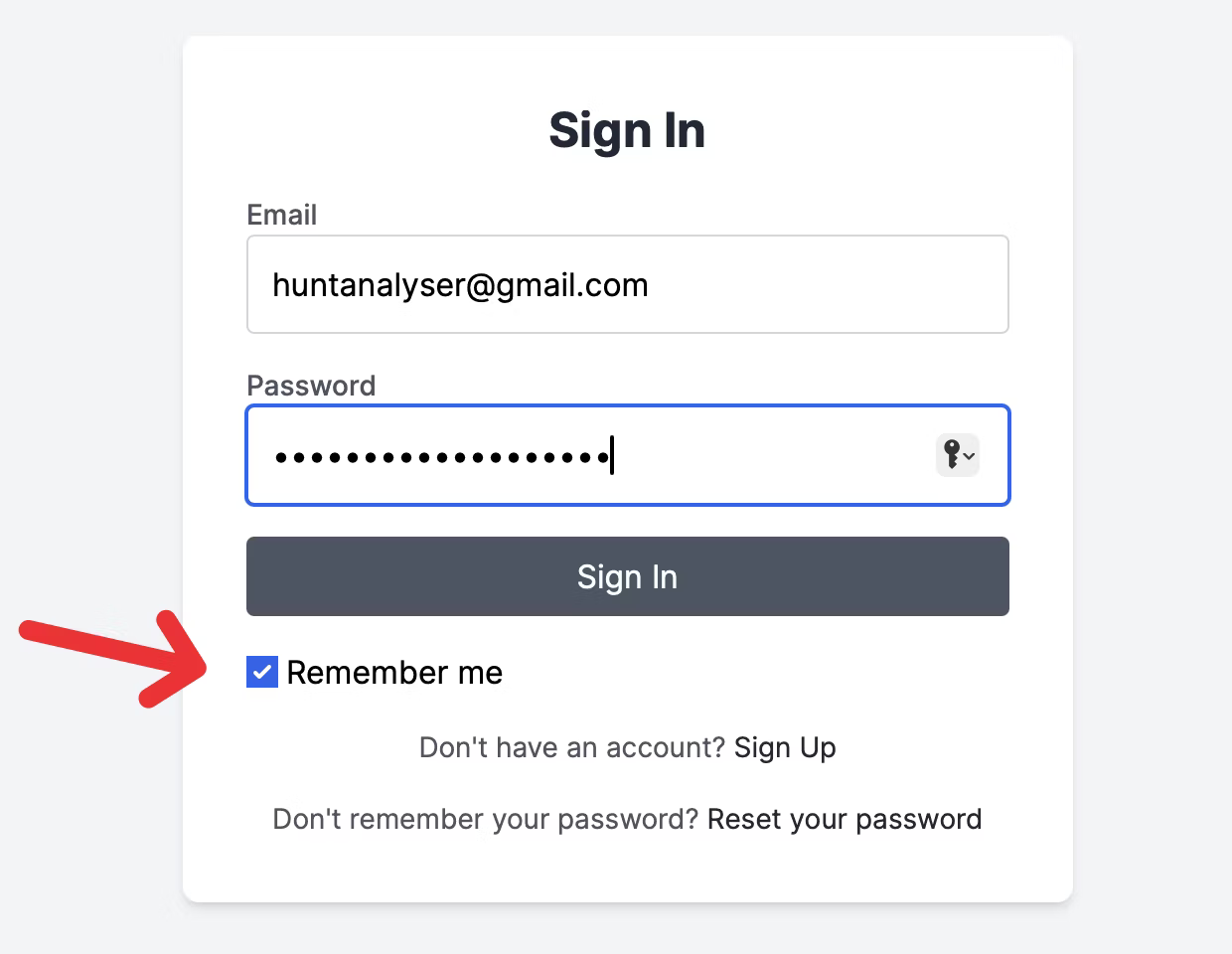🚀 You can now install Hunt Analyser on your phone or desktop — just like a regular app — and stay logged in even after closing it. 🚀
No app stores, no downloads. Just faster access and a smoother experience
What's New?
- Install Hunt Analyser on your Home Screen
- "Remember Me" keeps you logged in between sessions
- Works on iPhone, Android, Windows, and macOS
📱How to Install the App
On iPhone (Safari)
- Open hunt-analyser.com in Safari.
- Tap the Share icon.
- Tap Add to Home Screen.
- Tap Add.
On Android (Chrome, Brave, etc.)
- Go to hunt-analyser.com.
- Tap the three dots menu.
- Tap Add to Home screen or Install app.
- Confirm.
On Desktop (Chrome, Edge, Brave, etc)
- Open hunt-analyser.com.
- Click the install icon in the address bar.
- Confirm to install the app.
On macOS (Safari)
- Open hunt-analyser.com in Safari.
- Click the share icon.
- Tap Add to Dock.
- Tap Add.