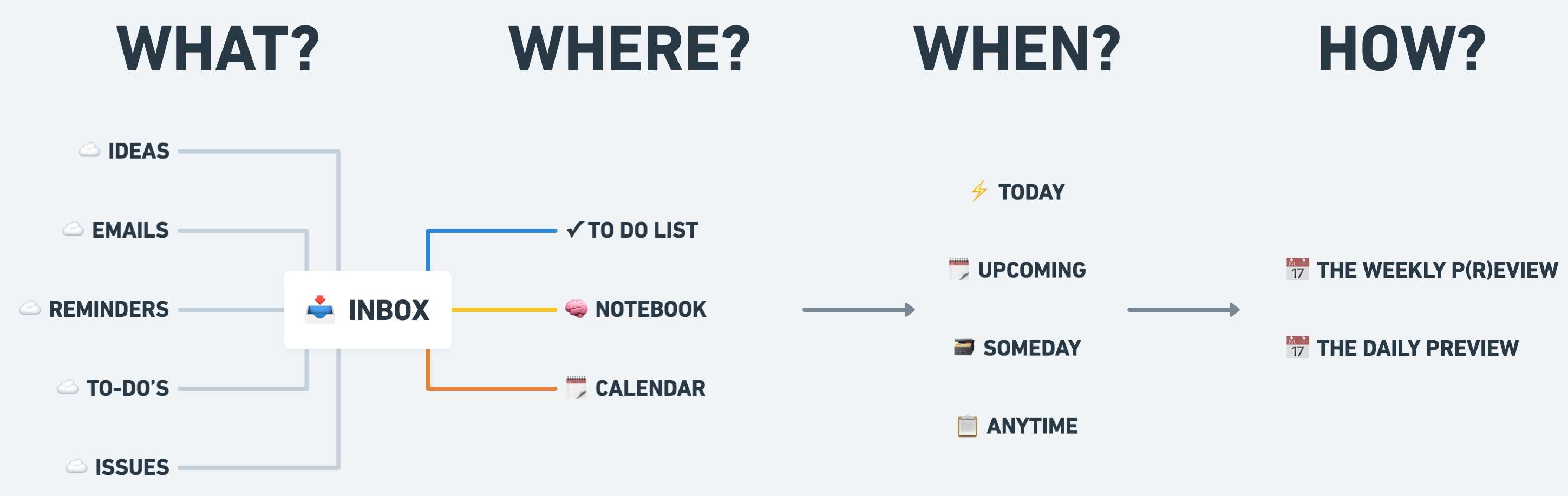THE POWER OF DO DATES
Hey, welcome back.
In this lesson, we're entering phase 3 and asking ourselves, WHEN should I see these items again?
In this lesson, we're entering phase 3 and asking ourselves, WHEN should I see these items again?
Having a list of everything you need to do is great! Well done.
Now, you just need to make sure that your tools remind you of everything you need to focus on each day.
When you schedule your to-dos, you are reminding yourself of all the things you need to consider each day. This allows you to relax, knowing that you have accounted for all the necessary information.
One of the main reasons I prefer using digital to-do list managers is their ability to schedule tasks to appear on the specific day I intend to complete them. This is known as the "DO Date" for the task.
THE FOUR TIME FRAMES OF “WHEN”
When you are thinking about items that you need to get done, there are four different time frames you need to keep in mind:
- ⭐️ TODAY (including the optional 🌙 This Evening section) lists everything that needs to get done today.
- 🗓️ UPCOMING contains all the to-dos you can’t work on now but have planned for the future.
- 📚 ANYTIME holds all to-dos that can be tackled “at any time” – they aren’t blocked by a lack of resources or a start date.
- 🗃️ SOMEDAY is for everything that’s not clear yet but might become actionable at a later time.
You control when to-dos come to your attention.
You are the curator of what information and when information pops into Today.
If you're anything like me, you don't want any tasks or events popping up in your daily work startup that aren't relevant to today.
ACTION STEP
Alright, let's get started. Take a look at your tasks in your task manager.
Specify the dates for when you want to see these items in the future.
By assigning specific do dates to each task, you'll have a system to stay on top of your priorities.
Remember, success lies not only in having a to-do list, but also in having a practice in place to manage it effectively.
See you tomorrow,
Hunter
.jpeg)