We are all generally familiar with the concept of a “Tech Stack” but what about your own Personal Stack? For me a personal stack is an understanding of the tooling and frameworks you use personally to get through life in private and professional circumstances.
Here is a short look over my stack, which tools do I used and for what purpose.
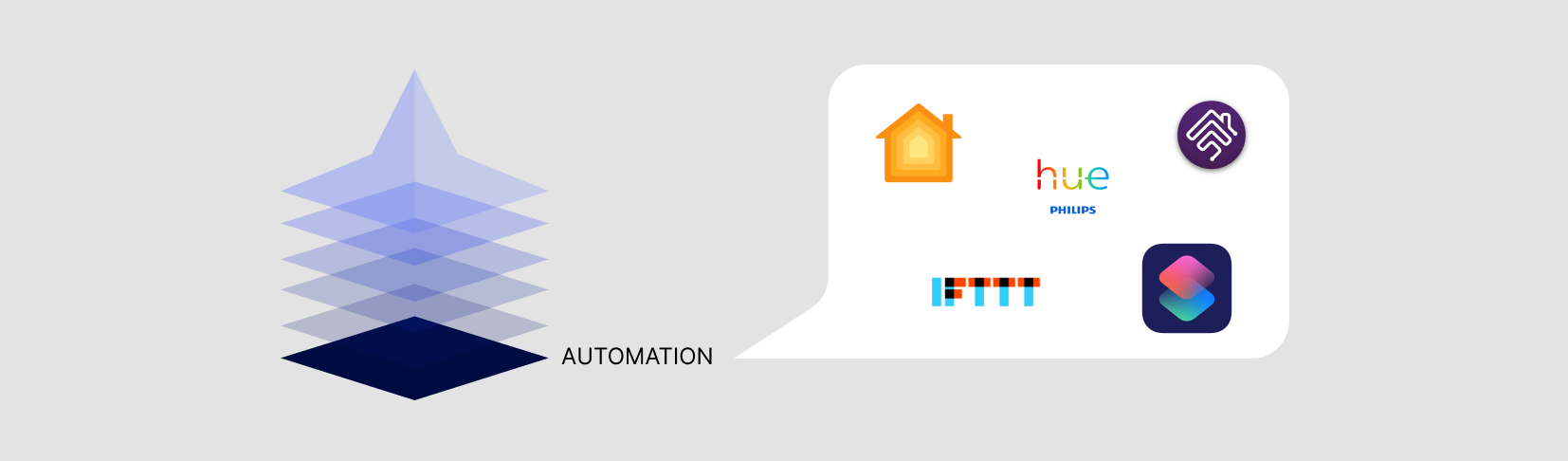
Where possible I use automation to make tedious tasks as light as possible. This is either for tedious house / garden work, reminders to do certain chores and for making life easier.
- HomeKit
- Garden Water Automation
- Garden Grass Cutting Automation
- House Heating Automation
- Security System Automation
- Vacuuming Robots Automation
- Phillips Hue
- House Lights Automation
- Outside Water Feature Automation
- IFTTT
- Garbage / Rubbish Pick-up Schedule Automation
- HomeBridge
- Ring to HomeKit automation
- Shortcuts
- Laundry Automation
- Chores Automation
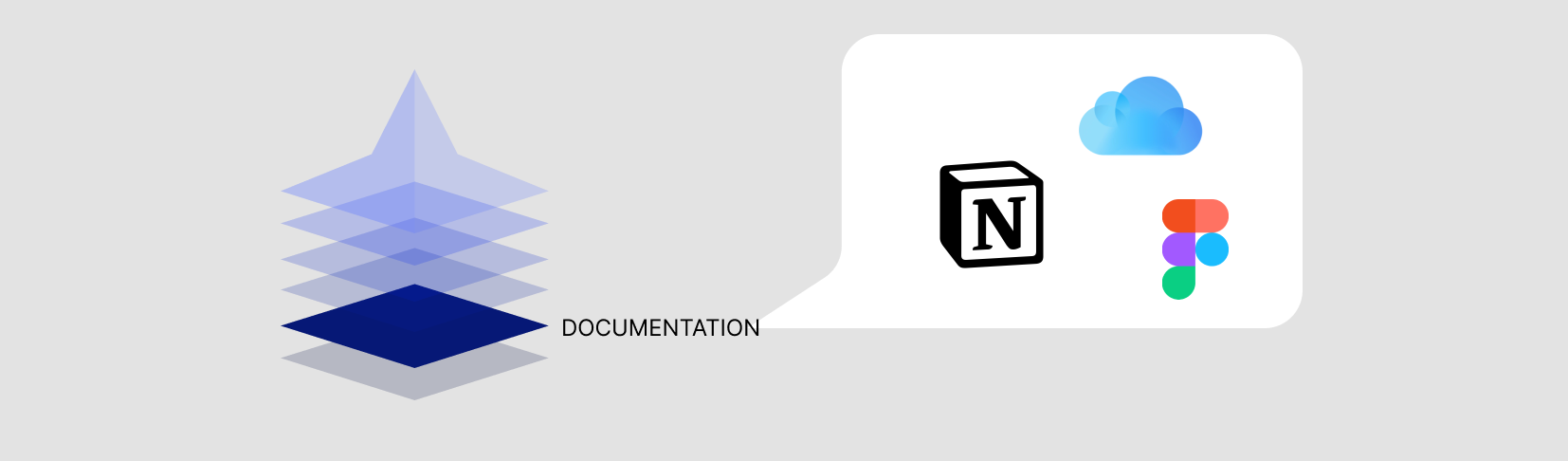
I keep the places in which I store information as minimal as possible, I focus on three types of documentation tooling:
- Information Documentation
- File Storage
- Visual Information Documentation
Below are the tools I am using:
- Notion
- Writing for the Various Channels
- Documenting Ideas & Concepts
- iCloud Storage
- House Documentation Digitalisation
- Personal Documentation Digitisation
- Figma
- Documenting Ideas & Concepts
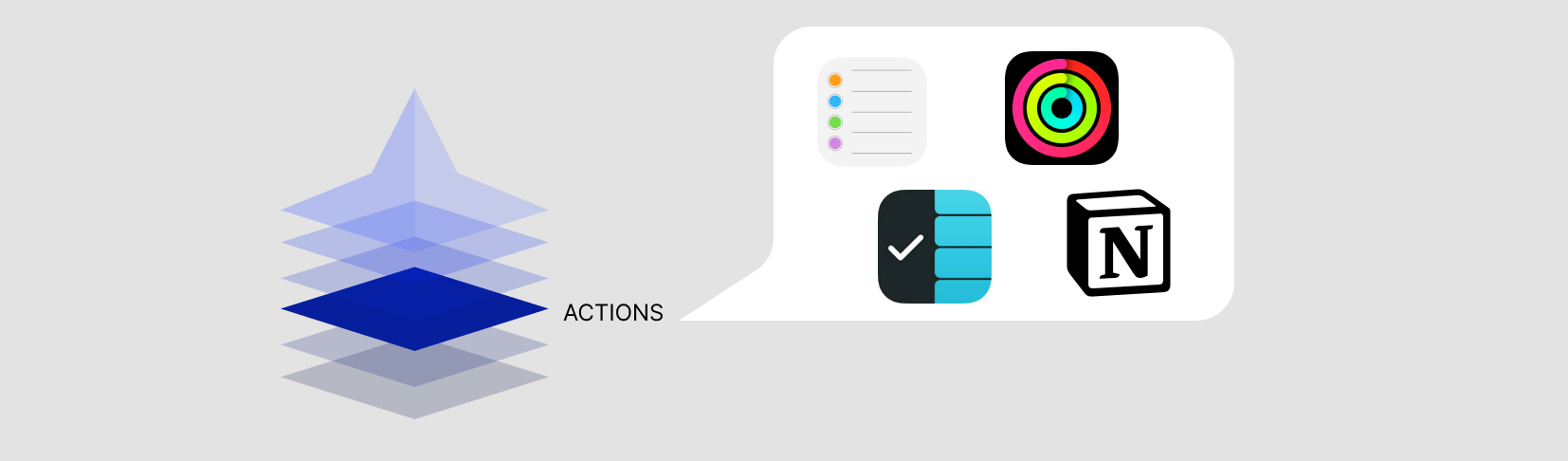
Being able to manage your day-to-day is a key skillset which helps you achieve anything you put your mind to. Here are the tools that keep me in check and enable me to amplify myself across many different mediums, topics and stay on top of core responsibilities.
- Apple Reminders
- Shared Food Shopping List with my Partner (using Siri for voice adding of items)
- Shared Lists with my Partner
- Moleskin Actions
- Chores
- Birthdays
- Personal & Project Tasks
- Apple Fitness +
- Fitness Actions & Reminders
- Notion
- Used for Shared Projects tasks

Communication & Collaboration tooling can become bloated and there are so many different tools for different purposes. For example Instant Messaging with WhatsApp, Telegram, iMessage, Signal, Facebook Messenger and soo much more, it’s easy to fall into a trap of all of these different tools. I try to stay focused and use just one tool. These tools enable me to collaborate and support others on many different levels.
- Calendly
- Used for Social Calendar Bookings, Mentoring Sessions and General Support
- Discord
- Used for Social Meetings
- Signal
- Main Instant Messenger
- Apple FaceTime
- Used for Private Video Calls
- Zoom
- Used for Mentoring & Coaching Session Calls
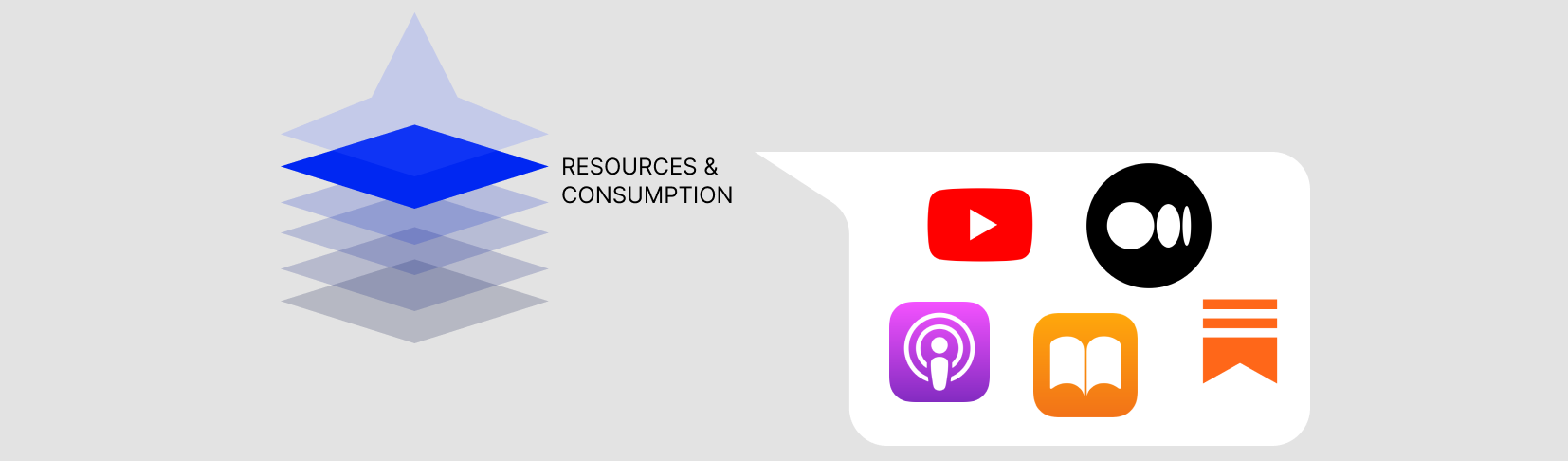
These are my main sources of consumption and resources. You can find more details on what exactly I am consuming on a regular basis in my monthly recap on: The Monthly Filter | Joseph Hill | Substack
- YouTube
- Medium
- Apple Podcasts
- Apple Books
- SubStack
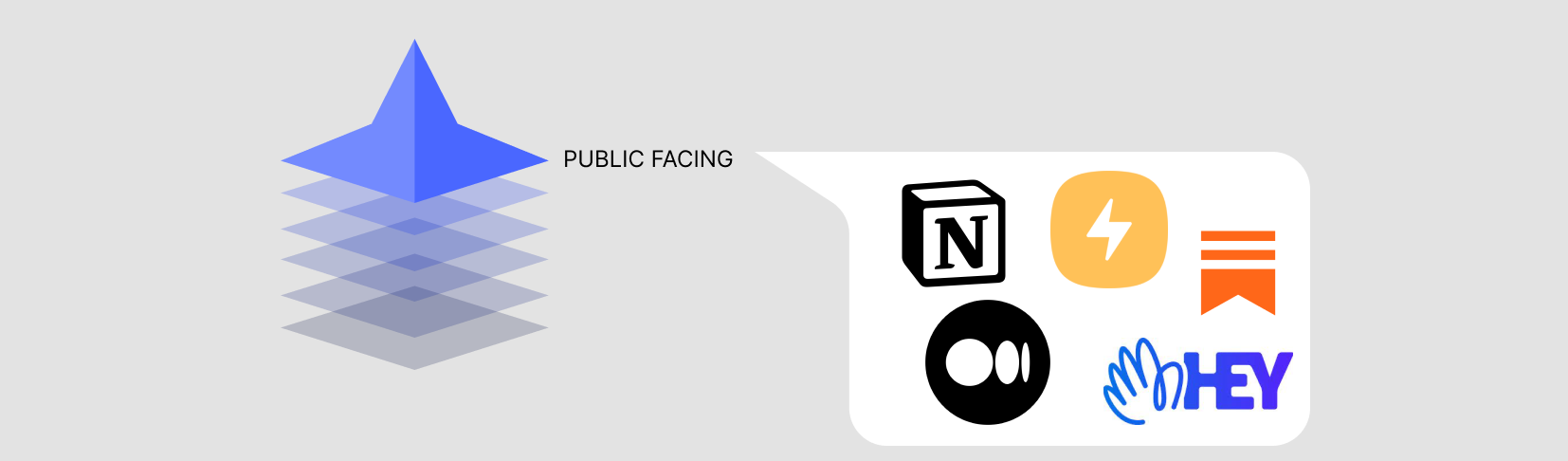
These are the various channels and mediums where I am public facing and they all serve different needs and requirements.
- Notion & Super.so
- Used for website hosting
- Medium
- Writing Long Form Articles and Knowledge Sharing
- SubStack
- Short-Form Monthly Recap
- Hey World
- Short - Mid Form content and more short mind-dumps
