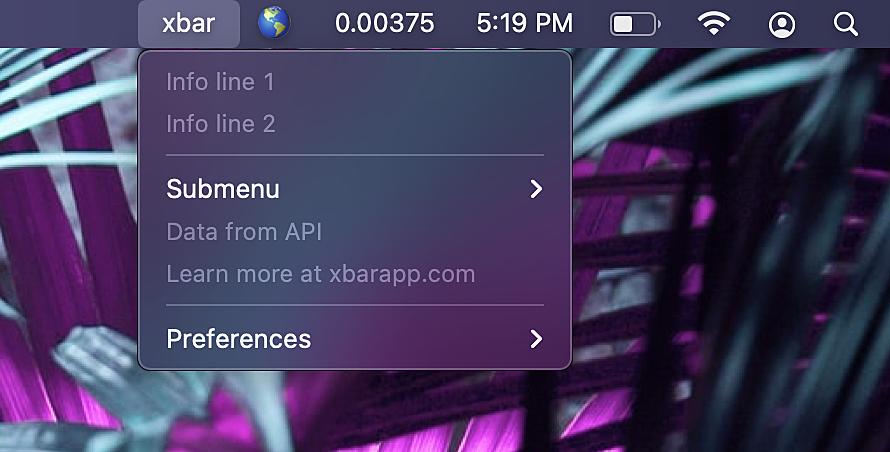I am very excited for people to start using xbar. It's now ready for beta testers.
What is it?
xbar is an app that puts the output of any executable script or program into your macOS menu bar.
The BitBar reboot
It's a ground-up rewrite of my BitBar project, which already has over five hundred plugins contributed by the open source community, with more added weekly.
The plugins solve all kinds of interesting problems from displaying currency and crypto values, different ways of representing dates and times, music controls, dev tools, sports updates, a clipboard manager and more.
I have been blown away by the plugins people have written over the years. That's why I'm so excited to launch the reboot and give all those plugins a new audience.
Seamlessly integrate with macOS
The menu bars sit neatly into your desktop, providing glanceable information and quick access to actions.
The desktop app
xbar comes with a desktop app for discovering and managing plugins.
Special thanks to Lea Anthony and the upcoming v2 release of his excellent Go + JavaScript desktop app kit Wails - this allowed me to build a real desktop app using familiar technologies.
Thanks to Wails, I was able to put together a native app user interface, written in Go and Svelte.js (with JavaScript).
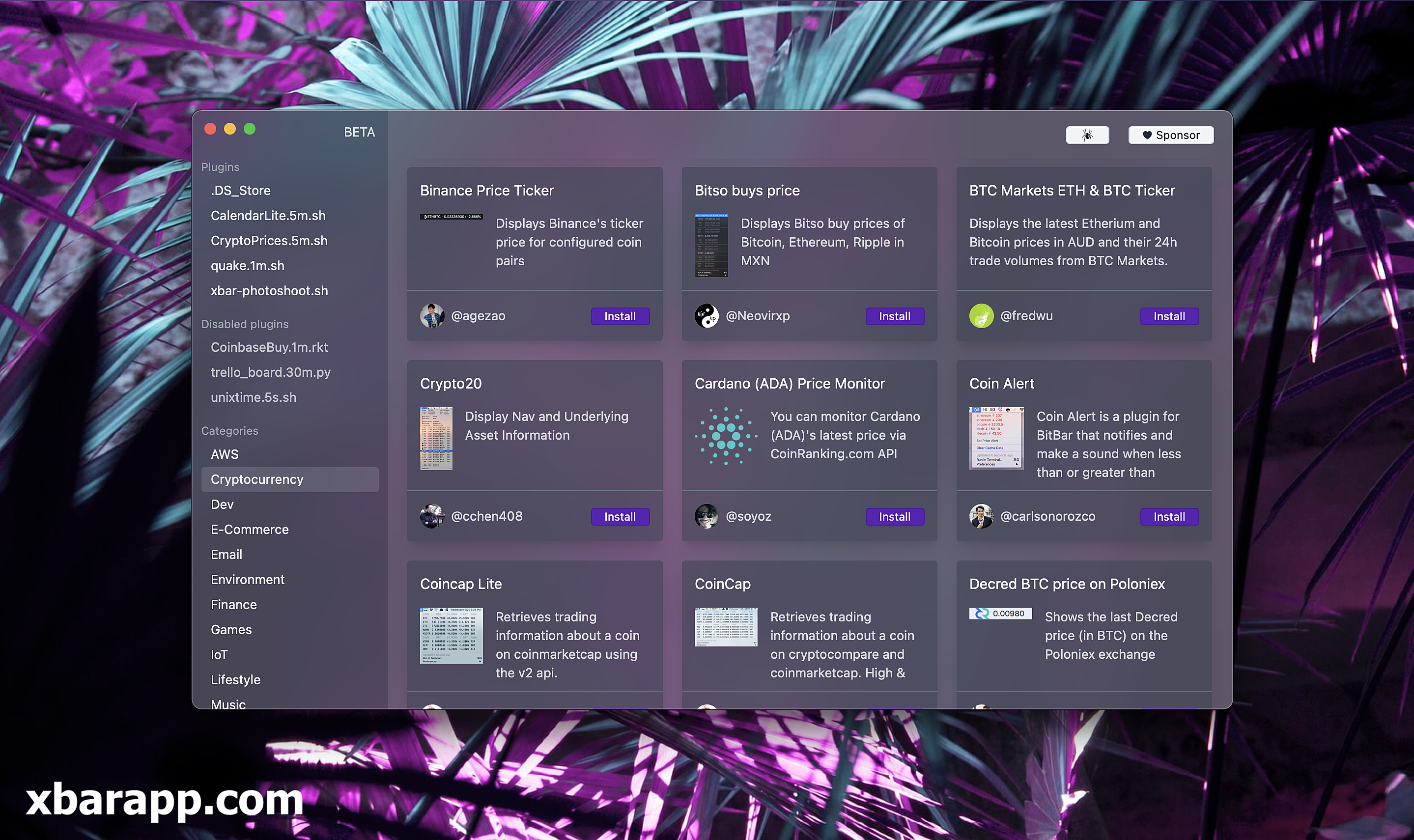
xbar was made to be extended
The API provides a lightweight integration into the menu bars. Plugins write lines of text to standard out, and xbar parses the text and turns them into menus.
A simple plugin might look like this:
#!/bin/bash echo "one" echo "two" echo "three" echo "---" echo "four" echo "five" echo "six"
The strings "one", "two" and "three" will cycle gently in the menu bar. Clicking the menu will drop down a small window showing the other strings, "four", "five" and "six".
Advanced feature set
Menu items can be further formatted (things like font size and colour), and have actions attached on click. You could have xbar execute a command, or run another script.
Using the `shell` parameter ability, people have written plugins that control their music players, IoT devices, and even their copy and paste clipboard.
Everything can be written using your favourite language. If you can print to standard out, you can write an xbar plugin today.
With sub menus, keyboard shortcuts, images, and more, you can deliver a very slick end-user experience.
Can I try this now?
Yes. The xbar beta release is now ready to download, so please run it and report any issues while we get this into final shape for release.
Thanks for reading, and thank you for your support.
—Mat