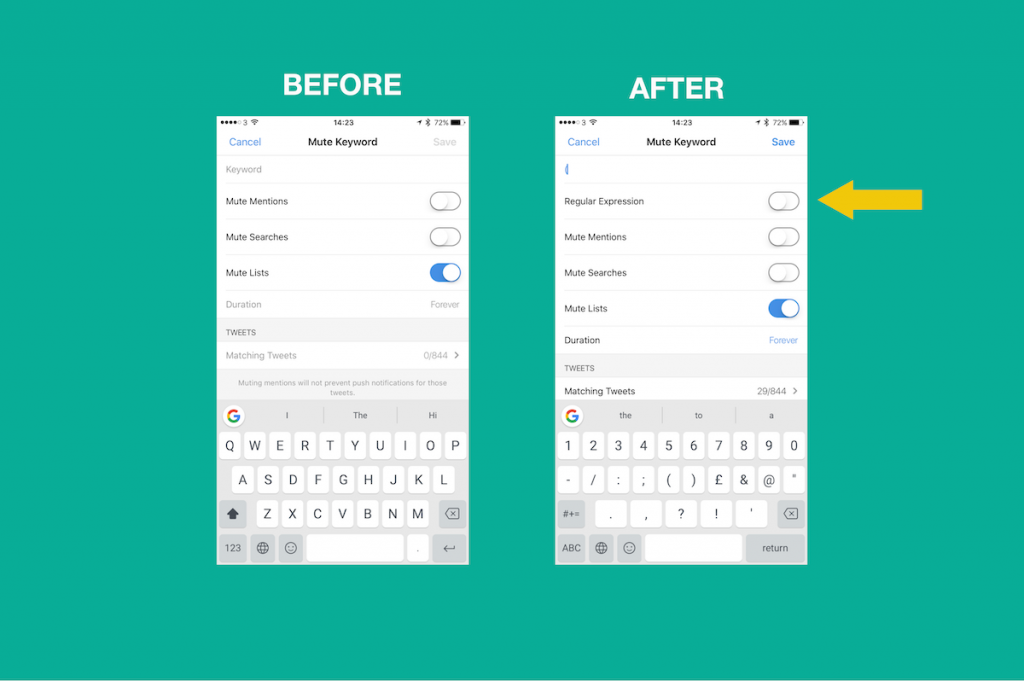Originally published: August 5, 2016
For some strange reason, I've thought a lot about regular expressions lately. I've even played a game (or two). As a result, my feature fixation for this post is Tweetbot 4 for iOS and its regular expression mute filters.
For some strange reason, I've thought a lot about regular expressions lately. I've even played a game (or two). As a result, my feature fixation for this post is Tweetbot 4 for iOS and its regular expression mute filters.
It's reasonable to say that regex would be an advanced feature of any consumer product like this one. That's why I love their implementation. First up, here's how you get to it:
- Open up Tweetbot
- Navigate to the mute filters section
- Tap on 'add a keyword'
- Type a regular expression in the text field
You'll see the UI change, showing a new toggle option for regular expression. It's this change that I love. Why? Having it hidden means that your average user won't be confused by the option, and then showing it only when it looks like someone is writing a regular expression is a lovely touch.
It's also pretty interesting from a technical point of view. That's some nice on-the-fly text validation going on here.