So, you've decided that your church needs a new website. Regardless of how user-friendly the church website platform is (or even if you hire a custom web developer), you will still need to provide essential information. In my experience, the biggest obstacle in launching church websites is getting the right people from the church to supply this basic information.
No matter who or what you use for your church website, you will need to have the following seven things together:
1. Your basic church details.
You absolutely can't have a website without these basics:
- Your church's name
- Your church's address
- Your church's phone number
- Your church's email address
- Your church's logo (if you use one)
Having these together in one place will make setting up the site much easier.
2. Your service schedule.
Besides your church's phone number and address, the most important piece of information is your church's service schedule. You need to have that written out in the way you want it presented on your site.
A few words of personal advice:
- Keep it simple. Don't clutter this with things like choir practice and board meetings.
- Remember, this is primarily for first-time visitors.
- If your church does something different one day a month (like skipping the evening service on the first Sunday), that needs to be on your service schedule.
Here is what the service schedule looks like for the church I pastor:
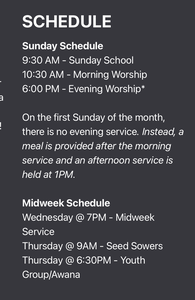
3. Photos and possibly videos.
You cannot make your website fit your church without some photos. You will need several, including:
- A photo or video for your home page.
- Photos of your church for your about page.
- Photos of your pastor(s).
- Photos for each of your ministries.
If you want to have a video on the homepage like we do at biblebaptistmattoon.org, here is what you need to do:
- Collect 5 or 6 video clips
- Trim those video clips to a second or two
- Put those trimmed video clips together
- Send that trimmed clip to me, and I will export it in a way that works on your website.
You don't have to do anything crazy here (like hire a videographer). What we did was just collect a bunch of clips from our phones.
4. A tagline for the homepage.
The main section of your homepage is going to need some kind of tagline.
If your church doesn't already have something like this that they use, you need to agree on something and have that ready. The one we use (which is 12 words long) is the maximum length. Don't write a book here.
5. An about us/plan a visit page.
One of the most important parts of your church website is the about us/plan a visit page. You can think of this page like a brochure or a sales letter that has to do the following things:
- Explain what your church is like.
- Explain how your church can be a blessing.
- Give people a feel for your church so they aren't surprised.
- Let people know any other essential information about your church.
The way it works in my system is you can have different sections on your about page. The three sections we use on our site are:
- What are your services like?
- Who are your pastors?
- What other information do I need to know?
You don't have to use those sections, but you do need to have something written for this page. You can check out ours as an example here.
6. A list and description of your ministries.
If your church has ministries that are for various subgroups in the church, then you probably want to have those listed on the site. For each ministry, you will need:
- The name of the ministry.
- A photo for the ministry.
- Who the ministry is for (e.g., "School-Aged Children," "Senior Citizens")
- When the ministry meets.
- A description of the ministry. (This can be as short or as long as you want.)
7. A list of your pastors and elders with photos.
Whether we like it or not, people generally want to know who the church's pastor is before they visit. So you will want to give them that information.
For each pastor you want to show, be sure to have:
- Their name
- A photo of them (one with their family is usually helpful)
- A brief bio
I've seen some churches put way too many people here. Remember, this is for first-time visitors - it is not your church's hall of fame. Less is definitely more.
Conclusion
If you can get these seven things together before you start a church website, you are miles ahead of the typical church and will have a great experience. If you use the Ultimate Church Website platform, you can be ready in a couple of days.