Update: I added a paragraph to the first section because without it, it seemed like I was against all use of AI for sermon prep.
Don't Use AI to Cheat Sermon Prep
I am absolutely against using Artificial Intelligence for sermon prep. It's not that AI isn't good. If you were to give ChatGPT a prompt like:
Write me a 3000-word sermon on Romans 8:38-30 in the voice and theology of Charles Stanley.
You would be amazed at what comes out. You could also give it a rough outline of a passage and say something like:
Here is my outline; help me come up with illustrations to fill in this sermon.
And again, you would be amazed at how helpful it is.
But just because you CAN do something, doesn't mean you SHOULD. I think it is unethical for preachers to use Artificial Intelligence as a shortcut to study and sermon writing.
While there may be parts of writing a sermon that can be helped by using AI (things like looking up a fact or asking for references on a topic) I think it's unhelpful to let the AI do your thinking and writing for you.
A big part of your sanctification and power as a preacher comes through the process. Having AI write parts of your sermon is no different than paying an assistant to write your sermons or copying sermons from someone else online. Actually, it may be worse, because at least your assistant or plagiarism target has a soul. An online language model has no soul, no ethics (besides what is programmed into it), and it certainly isn't being helped by the Holy Spirit.
So if you are tempted to use AI to write your messages, stop. You are cheating yourself and the people you preach to.
Non-Cheating Ways to Use AI for Church
But that doesn't mean that there aren't good uses for AI in church and teaching. Here are some of the things I've found AI useful for in my church ministry:
1. Making Handouts
One tedious task that I do not like is making handouts for my sermons or Sunday School lessons. I think handouts are helpful, but I usually don't do them because of the time they require.
I manuscript everything I do, and to make a handout, I have to go back through the whole thing and type up the outline and key points in another application, then put in blanks. It's the kind of mindless task I really do not enjoy and probably would have a secretary do if I had one.
But I've learned that I can go into ChatGPT and do this:
This is the manuscript of a talk I'm giving:
{{ Paste Manuscript }}
Can you make a one-page handout with blanks for me to print out?
And what I get out of that is usually very good. I can then prompt it to make it shorter or longer (if needed) and again, it is very good.
I then copy and paste it into a pages file where I have already set up some paragraph styles. A few clicks later, I have something ready to print.
2. Generating Images for Slides
I regularly use ChatGPT to generate images for me to use with my teaching.
Portraits of Bible Stories
For instance, I've been preaching through some of the names at the end of the book of Colossians: people like Onesimus and Tychicus. It is very difficult to find suitable pictures to use to illustrate some of those obscure Bible stories.
But in ChatGPT, I can just give it a prompt like:
Generate an image of Tychicus (from Colossians 4) helping the apostle Paul as they are shipwrecked at Mileta.
or
Generate a picture of Onesimus running away from Colossae with a bag of his master's money.
And I'm usually impressed at the quality of these pictures. Here are some of the photos I've used recently:

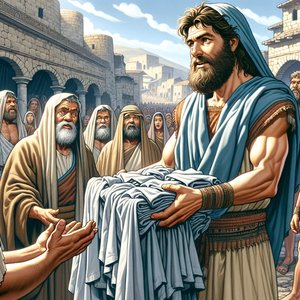

Generating Bible Maps
Another thing you can do is ask a question like:
How would someone travel from Ephesus to Jerusalem in AD 70?
And then follow up with:
Can you make me a map of this route?
The newest model (CHAT-GPT4) can create maps, and they are pretty cool looking. Probably much better than something you would find online.
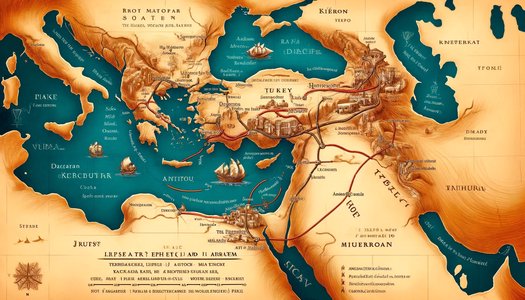
Illustrating a Humorous Story
One more thing I've done occasionally is asking CHATGPT to make a cartoon image to go along with some ridiculous illustration I am using. For instance, a few months ago, I was (for some reason I forget) talking about how silly it would be for me to just walk into Buckingham Palace like I'm part of the family, and I generated this image (it got some laughs).

Images for Themes
I had ChatGPT create an image of Galilee as it may have looked in the time of Christ to use as the slide background for a series through Luke.
Don't Overdo It
My philosophy on sermon slides in general is that less is more. So I would be careful not to overdo any of these kinds of images. But they can be fun to use every now and then.
Generating Assets to Use in Graphic Design
A few other ways I have used AI in the ministry are as a complement for other design projects. For instance:
- I had ChatGPT create a crest for our Sunday School program that involved an open Bible and corn (if you knew where I lived, you would understand).


- I had ChatGPT create an image of a bunch of doors to go along with a church theme for the year.
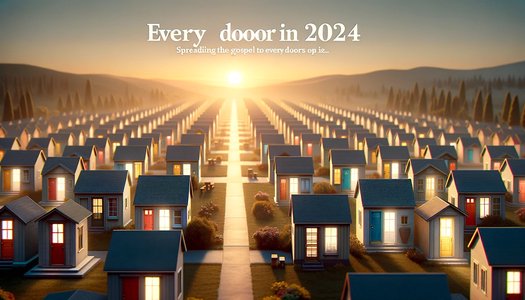
![[DALL·E 2024-06-03 08.22.06 - A tranquil image reflecting the theme 'every door in 2024' with a focus on spreading the gospel to every door in a community, in a 5 x 2 aspect ratio.webp]]


- I had ChatGPT create an image of a builder with a Bible to go on a slide for our "Bible Builders" collating ministry.

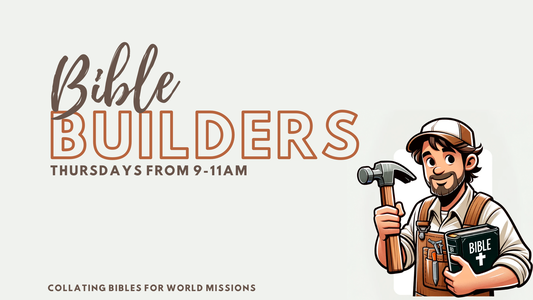
!
- I had ChatGPT create an image of a bunch of people watching an outdoor church service for an upcoming outdoor church service.
As you can see, in each case, ChatGPT wasn't doing the whole thing for me - but it did generate a specific asset that would have been hard to find or create on its own. I could then take that asset into Canva or some other graphic design program and do the rest of what I needed.
Editing Text Files for Spelling and Grammar
Another thing I use ChatGPT for all the time is editing spelling and grammar.
I write A LOT. Well over 20,000 words a week. One of the ways I do that is by not worrying about spelling and grammar as I write. When I finish a sermon manuscript or a blog post, I just copy and paste it into ChatGPT and ask it to correct the spelling and grammar for me. Often, I'll add "and if there are any scripture references, leave them alone." (Because I do not want ChatGPT "correcting" scripture.)
What I get back is what I wrote, in my voice, just with cleaned-up spelling and punctuation. It's the kind of thing I would never do and which would be kind of expensive and time-consuming for a human, but which takes me seconds. Having this at my disposal has helped me publish a lot more.
Creating Short Summaries
On this blog, our church blog, and our church's sermon page, we make heavy use of short summaries. These summary fields expect something around the length of an old-school tweet (less than 140 characters). I really do not like writing these summaries.
But if I've already asked ChatGPT to edit my writing for spelling and grammar, it takes no time at all to say in the same thread:
Can you write a summary of this post that is less than 140 characters?
If I don't like it, I just ask it to do it again.
I'll also do the same thing with titles.
Can you give me five titles for that post?
Often, I go with one of the options it gives me.