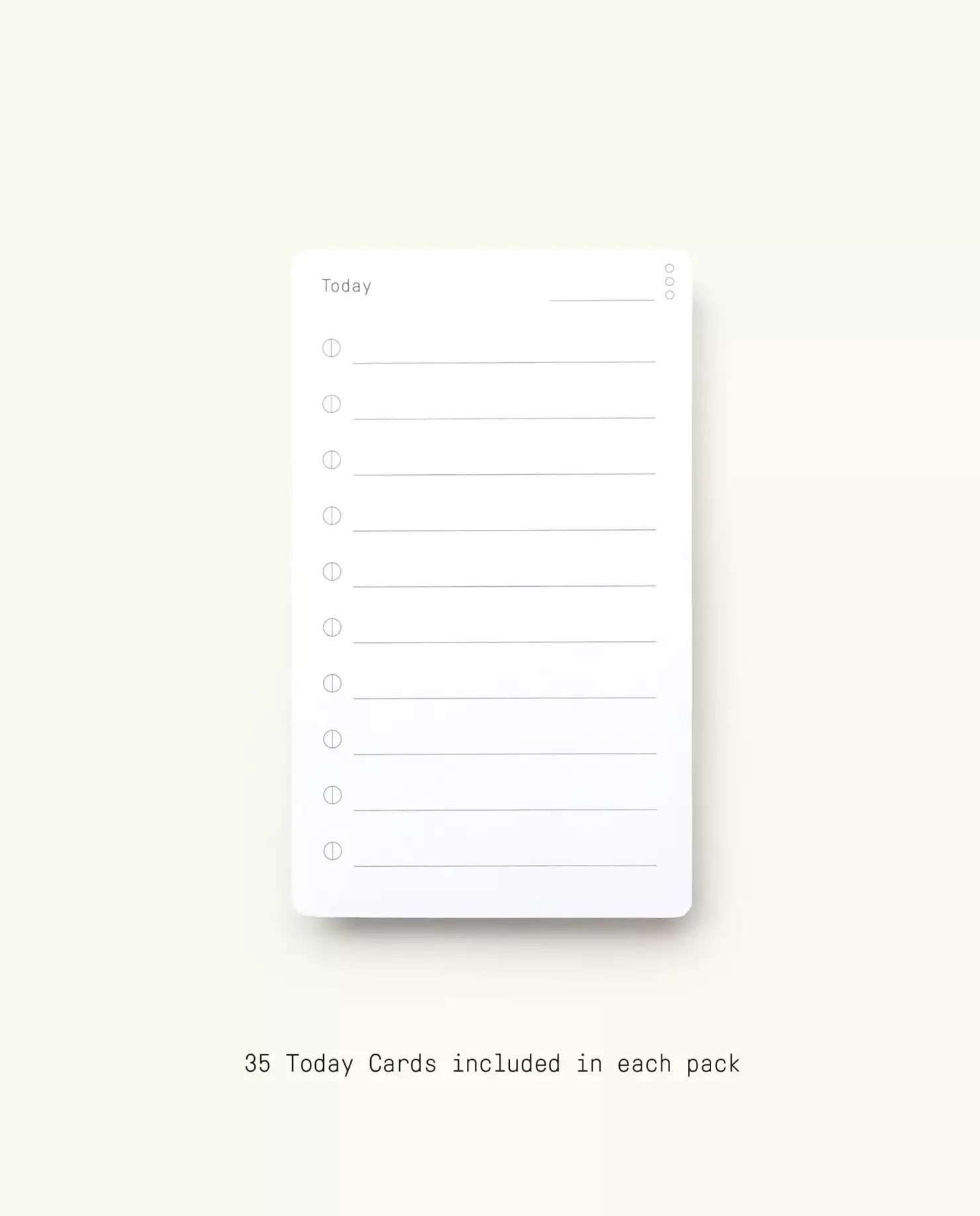PLANNING TODAY
Planning today should be simple and somewhat obvious if you have completed all the preceding steps in the series.
When you open up your task manager, it will show you all the things you wanted to prioritize for today.
Now, you just need to do a final scan to ensure that what your former self told you to prioritize today is still accurate, considering all that you know now.
THE DAILY PREVIEW
The idea is to carve out anywhere between 5-10 minutes to start your day off on the right foot and be intentional with your priorities for the day.
There’s 3 Lists That Should Inform Your Daily Preview:
- Your Calendar
- Your Today View
- Your Inbox
The Calendar
As we have discussed before, the calendar will only display today's day-specific meetings and events that occur at a specific time during the day. After viewing my appointments for the day, I set an alarm on my phone or Apple Watch to alleviate the need for constantly checking the clock.
The Today View
All the tasks that I planned to do today should be visible in the "TODAY" view.
So, I'll take a look to see if all the things my past self said I wanted to do today are still manageable and relevant.
- Manageable: Sometimes, I add too many tasks to a single day. There's no way I can complete that many tasks within one day.
- Relevant: Sometimes, I thought today would be a good do-date. But when I reassess it today, I realize it's not as relevant as other things I could be doing. Therefore, I'm going to push it back.
The Inbox
Finally, my inbox.
I do a quick scan of my inbox to see if throughout the day yesterday or the night before I added any quick thoughts that I need to clarify or add to my to do’s for today.
IT’S NOW TIME FOR MY UGMONK
Once I scan through all of my systems, I then take out one of my Ugmonk cards.
I ask myself, out of all the things I could-do today, what are the things that I'm deciding are must-do items?
This small card is displayed in front of my desk, and I cross off my daily priorities as time passes.
MY TOP TWO BENEFITS OF USING UGMONK IN ADDITION TO THINGS 3
NUMBER 1
Remember, in Lesson V, we discussed the importance of making your action items extremely clear. Ugmonk gives me another chance to do that before I start today's work.
I know that doesn’t sound like much at first glance, but there’s something magic about it.
For some reason, the Ugmonk cards are so aesthetic on your desk, I get nudged internally to make what I write on the card crisp and clear.
This has been a game changer for me.
NUMBER 2
Ugmonk only gives you 10 tasks that you can fill up on one card.
If you could only accomplish up to 10 action items today, what would you prioritize?
Do you often start your day with a list of tasks you want to complete, only to find that by the end of the day, the list has grown even longer than when you started?
How does this happen?
And more importantly, how is this acceptable?
Many of us often go home and question the progress we have made throughout the day.
This is another reason why I love pairing Ugmonk with Things 3.
Any assignment I collect, any idea that I have, any email I get throughout the day, all of that can go straight to my Things 3 inbox. I don't need it on my Ugmonk.
Ugmonk is just my pocketable list of how I'm keeping score of what winning sounds like today. Use a journal, a Full Focus Planner, or even an index card to create a palatable list of how you will keep score today.
ACTION STEP
- Scan your lists. What are all the things that you could do today?
- Make a final draft. What are all the things that I must get done today?
- Consider writing your final draft on an Ugmonk card or an index card for enhanced clarity.
See you tomorrow,
Hunter