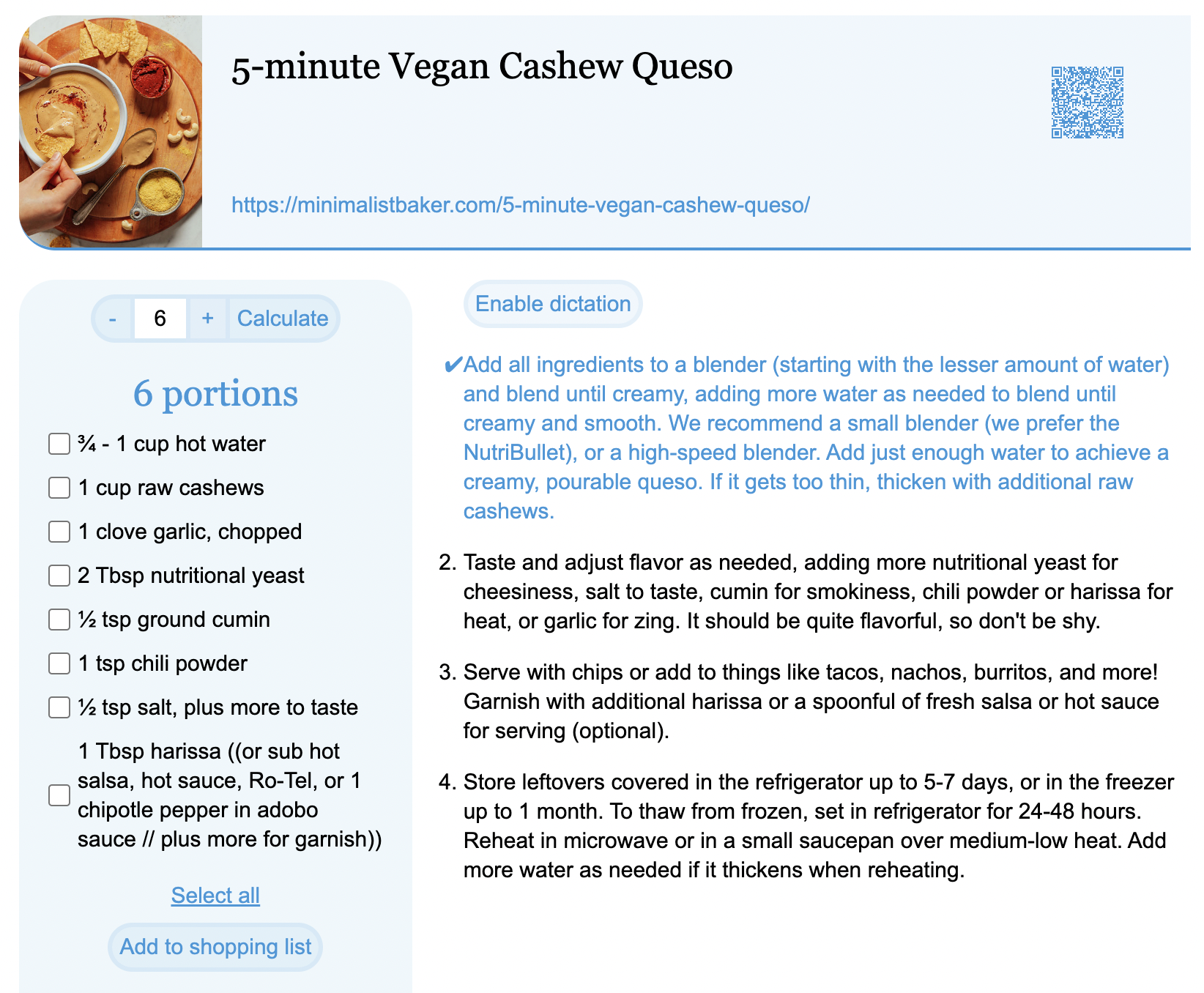You ever search Google for some recipes, find a good one, then continuously scroll until you get past all the pictures, the story behind the meal, the ads, more pictures, until finally you reach the recipe?
And then, even the recipe isn't always easy to read.
Yeah... I hate that too.
But here's the trick...
Go to any cooking site and type the following before the URL:
And then, even the recipe isn't always easy to read.
Yeah... I hate that too.
But here's the trick...
Go to any cooking site and type the following before the URL:
cooked.wiki/
So, this recipe URL:
https://minimalistbaker.com/5-minute-vegan-cashew-queso/
Becomes:
cooked.wiki/https://minimalistbaker.com/5-minute-vegan-cashew-queso/